openDX
What is OpenDX
OpenDX is the open source software version of IBM’s Visualization Data Explorer Product. OpenDX is a uniquely powerful, full-featured software package for the visualization of scientific, engineering and analytical data: Its open system design is built on a standard interface environment. And its sophisticated data model provides users with great flexibility in creating visualizations.
The official OpenDX home page should be visited to get general information about OpenDX. There are links to a “Getting Started” introduction into OpenDX, a gallery of OpenDX visualization examples, a user and developer discussion forum, FAQs, support contacts, and much more.
Similar to the visualization package AVS, OpenDX offers a data flow-based programming environment. Modules are the basic components for building a visualization application. There exist various module categories of different functionality such as
- Import and Export of data
- Data Transformation
- Rendering
- Graphics output
- Interactors
- Flow Control
- Debugging
A wide number of functional modules for each of the above categories is already built into the DX server program as provided with the standard distribution of OpenDX. Developers can also add their own, specialized functionality as external modules to link against the OpenDX runtime libraries and build their own server program. We are using this mechanism to provide our own Data Import modules to read datafiles written in HDF5 format.
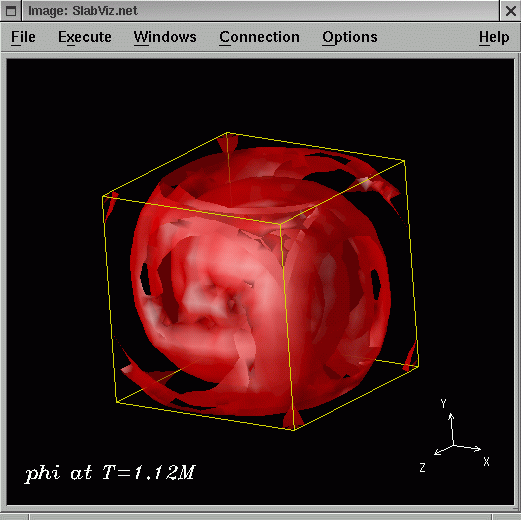
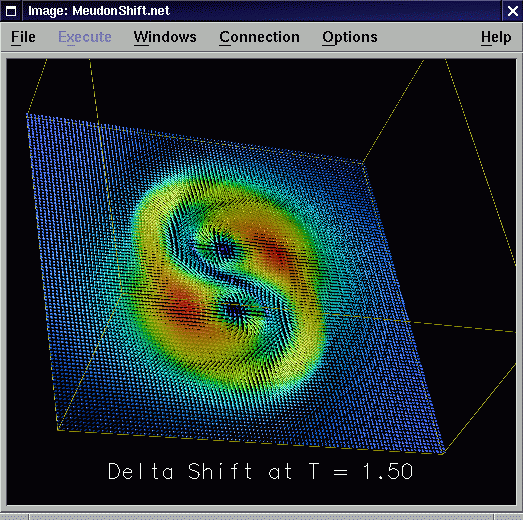
The OpenDXutils Package
Datafiles written in the HDF5 file format (as created by various I/O methods in Cactus) cannot be read by one of the built-in OpenDX data import modules. For that reason appropriate readers must be provided as external OpenDX modules.
The OpenDXutils packages provides such readers as runtime-loadable modules to be used in a standard installation of OpenDX. There are a number of different reader modules available which can import different types of data from HDF5 datafiles into an OpenDX visualization application:
- ImportHDF5
reads arbitrary N-dimensional datasets from an HDF5 file on a local file system, from another application (eg. a running Cactus simulation) as streamed HDF5 files via a live socket connection, or from a remote HDF5 file located on a GridFtp server (see the GridFtpVFD-HDF5 package for details on remote HDF5 file visualization).
Data can be imported as full datasets, or as slabs (orthogonal subregions within the full dataset, potentially with less than N dimensions, and defined by its origin, thickness, and stride parameters). The datasets in the HDF5 datafile are assumed to describe a regular grid. - ImportCactusHDF5
provides same functionality as ImportHDF5, plus some extensions specific to import data from Cactus HDF5 datafiles.
This module is able to read distributed datasets from multiple chunked HDF5 output files (as usually created during a parallel Cactus run) directly, with transparent recombination on-the-fly. - ImportCarpetHDF5
imports fixed mesh refinement datasets from an HDF5 file which was generated by Carpet’s IOFlexIO output method using CarpetIOHDF5 AMR Writer file format where many regular-shaped patches of different refinement levels can be arranged within multiple nested grids.
Like ImportHDF5 and ImportCactusHDF5, this module can also read slabs of full FMR datasets. - ImportAHFinderFile
reads HDF5 output files from the Cactus Apparent Horizon Finder thorn
Downloading and Installing
For obtaining OpenDX you can go to the OpenDX download
page which provides pre-compiled
binaries for a number of architectures. If your architecture is not
among these, or the binary distribution doesn’t work for you, you can
also download the sources and build OpenDX yourself. Please read the
README and INSTALL files in the source distribution and follow the
instructions given therein.
You should also download the OpenDX examples which come as a separate
package and install these in the same directory as OpenDX.
The OpenDXutils package can be obtained from the Cactus CVS server via anonymous checkout:
cvs -d :pserver:cvs_anon@cvs.cactuscode.org:/cactus login # password is 'anon'
cvs -d :pserver:cvs_anon@cvs.cactuscode.org:/cactus checkout VizTools/OpenDXutils
The OpenDXutils package contains a src/ subdirectory with the modules’
C source code files and the corresponding module description file
ImportHDF5.mdf. A Makefile is also supplied to build the
runtime-loadable module file.
In order to build the modules of the OpenDXutils package you need to have HDF5 and a standard distribution of OpenDX installed on your system. For details where to obtain and how to install HDF5 please refer to the Cactus HDF5 HOWTO Page.
Before starting to compile the modules the enviroment variable
HDF5_DIR must be set to point to your HDF5 installation (eg.
/usr/local/apps/hdf5/). You also need to set the DXROOT environment
variable to point to your OpenDX installation (eg.
/usr/local/apps/dx-4.2.0/dx/ so that make can find the OpenDX header
files and libraries.
The Makefile already defines the proper compiler and linker options, so
just by typing make in the src/ subdirectory, a runtime-loadable
module file called ImportHDF5 should be created which contains the
binary code of the HDF5 Data Import modules.
Note: The Makefile determines the compiler and linker flags to use
from the underlying OpenDX installation’s $DXROOT/lib_<arch>/arch.mak
file. The dx-4.2.0 distribution of OpenDX has a bug in its
installation procedure which causes the DX_RTL_LDFLAGS makefile
variable not being expanded during installation. Until this bug is
fixed, the arch.mak file should be edited by hand in order to set the
DX_RTL_LDFLAGS variable properly. For OpenDX installations built with
the GNU C/C++ compilers, the corresponding line in the arch.mak file
should be changed into
DX_RTL_LDFLAGS = --shared -Xlinker '-e DXEntry'
You should upgrade to dx-4.3.0 - in this version the above described
bug has been fixed.
The OpenDXutils modules are dynamically loaded into the OpenDX server program by telling it where to find the runtime-loadable module file and the corresponding module description file. This is done by either invoking OpenDX via:
dx -mdf <my_VizTools_dir>/OpenDXutils/src/ImportHDF5.mdf \
-modules <my_VizTools_dir>/OpenDXutils/src \
[ any other options to OpenDX ]
or, more easily, by setting the following two environment variables in your shell startup file:
# for csh/tcsh
setenv DXMODULES <my_VizTools_dir>/OpenDXutils/src
setenv DXMDF <my_VizTools_dir>/OpenDXutils/src/ImportHDF5.mdf
# for bash
DXMODULES=<my_VizTools_dir>/OpenDXutils/src
DXMDF=<my_VizTools_dir>/OpenDXutils/src/ImportHDF5.mdf
export DXMODULES
export DXMDF
Using OpenDX
Some example networks are contained in the net/ subdirectory of the
OpenDXutils package, demonstrating the use of the HDF5 data import
modules. Before running any of the programs please make sure that you
change into this directory because they import data from an HDF5 sample
datafile located relative to that directory.
Support and Acknowledgements
Thomas Radke is the main author and
maintainer of the OpenDXutils package. The development work has been
supported by the Deutsches Forschungsnetz Verein
through the GriKSL project under contract TK
602 - AN 200. Various people from the Cactus team, the Numerical
Relativity Group at the
Albert-Einstein-Institute and Eh Tan from the
Computational Infrastructure for
Geodynamics organization contributed to the
developemnt and enhancement of the package.
Suggestions for the functional design and actual implementation of a
general HDF5 data import module resulted from discussions on the
opendx-users@opendx.watson.ibm.com mailing list. Useful hints were
taken from the dxhdf5 package
developed by Ireneusz Szczesniak from the University of Colorado at
Boulder.
Please report bugs and send any comments to the maintainer of the OpenDXutils package.
The software in the OpenDXutils package is available under the GNU General Public License. In addition to the conditions in the GNU General Public License, the authors strongly suggest using this software for non-military purposes only.
